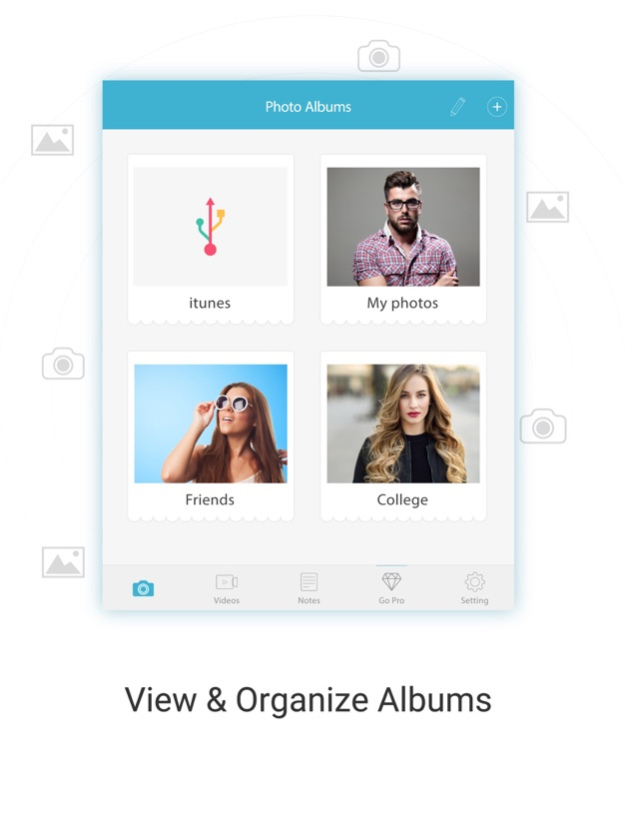Digital Private Vault 2.3
Free Version
Publisher Description
Digital Private Vault - Hide Your Photos, Videos & Notes
Digital Private Vault is a simple yet smart private photo vault app that allows you to hide all your personal data in one place. Whether it be photos, videos or confidential notes - Digital Private Vault will work as your vault app for iPhone and iPad that safeguards your personal data.
--------
Key Features:
- Hide Your Photos & Videos
Want to hide your personal photos and videos from your prying buddies? Just import the data to Digital Private Vault and it is secure behind a PIN.
- Create Private Notes
Digital Private Vault also allows you to hide your private notes and confidential records. So now you can hide your passwords, bank details or any personal notes in Digital Private Vault.
- Wireless Syncing
Wireless syncing allows you to seamlessly transfer your photos and videos between 'Digital Private Vault' and your computer. All the media are transferred via Private Vault's iTunes Album.
- Private Camera
Want to take some snaps that you don’t want anyone to see? Digital Private Vault allows you to take photos directly from the app and hide it without showing it in the camera roll.
- Double Layer Security
Digital Private Vault not only allows you to protect your photos and videos with a PIN for the entire app but also for an individual folder. In this way, you get Double Layer Security for your photos and videos.
` ` `
- In-App Image Filters
Make your photos more attractive and appealing with a wide variety of filters available in Digital Private Vault.
- iTunes Album
Digital Private Vault also comes with a public folder called ‘iTunes Folder’. You can move the photos and videos to this folder and sync it with iTunes. In this way, you can sync only those photos and videos that you wish to transfer and the rest remains hidden.
- Share Via Email
Digital Private Vault also allows you to share your photos via email.
We always strive to provide you the best and with all these AMAZING features, our Digital Private Vault is indeed a simple yet smart app to hide your data!
----
Upgrade to Pro and get Amazing Premium Features:
- Unlimited folders
The free version of Digital Private Vault allows you to hide unlimited media but create a limited number of folders(5 folders). Buy the pro version of the application and create unlimited folders!
- Unlimited notes
The free version allows you to create a limited number of private notes. Buy the pro version of the Private Vault and create unlimited notes in the application.
- Wireless syncing
The premium version comes with wireless syncing that allows you to seamlessly transfer your photos and videos between 'Digital Private Vault' and the computer.
- No ads
Pro Version of Digital Private vault is ad free.
------
Help & Support
Problems or questions?
Contact us at support@digitalprivatevault.com
------
FAQs:
Q: Will I be able to export my photos/videos back to the gallery?
A: Yes of course. You can always export the hidden media from Digital Private Vault back to your device's gallery anytime.
Q: Is there a limit on the number of photos or videos that I can hide?
A: No, there is no limit on the number of photos or videos that you can add and hide in the application. Private Vault allows you to hide UNLIMITED media.
Q: Do you store any media on your server?
A: No we don't store any media on the server. All the hidden photos and videos are stored on your device to give you more privacy.
Q: How is a photo vault app different from an app lock application?
A: Photo Vault is an application that hides and stores your photos separately - while an app lock application locks your existing photo gallery.
------
Links
Terms of Service: https://digitalprivatevault.com/terms-and-conditions/
Privacy: https://digitalprivatevault.com/privacy-policy/
Sep 12, 2019
Version 2.3
- Improvements and Bug fixes
Still having issues? Please reach out to us at support@digitalprivatevault.com
About Digital Private Vault
Digital Private Vault is a free app for iOS published in the Screen Capture list of apps, part of Graphic Apps.
The company that develops Digital Private Vault is Techuz InfoWeb Private Limited. The latest version released by its developer is 2.3.
To install Digital Private Vault on your iOS device, just click the green Continue To App button above to start the installation process. The app is listed on our website since 2019-09-12 and was downloaded 0 times. We have already checked if the download link is safe, however for your own protection we recommend that you scan the downloaded app with your antivirus. Your antivirus may detect the Digital Private Vault as malware if the download link is broken.
How to install Digital Private Vault on your iOS device:
- Click on the Continue To App button on our website. This will redirect you to the App Store.
- Once the Digital Private Vault is shown in the iTunes listing of your iOS device, you can start its download and installation. Tap on the GET button to the right of the app to start downloading it.
- If you are not logged-in the iOS appstore app, you'll be prompted for your your Apple ID and/or password.
- After Digital Private Vault is downloaded, you'll see an INSTALL button to the right. Tap on it to start the actual installation of the iOS app.
- Once installation is finished you can tap on the OPEN button to start it. Its icon will also be added to your device home screen.